
Dynamic DNS
Support center
Settings
Linux
DnsUp provides a custom update client (dynupd). It also accepts requests from the client
ddclient
in a way that facilitates users who already use it.
For new users we recommend the use of
dynupd,
very similar to ddclient, but with specific configuration options for the DnsUp server.
dynupd
Automation
It is possible to automate the ip updating process through the use of
cron
For example, assuming you have the update script in the directory:
For example, assuming you have the update script in the directory:
/etc/dynup
to run the check every 10 minutes it is enough to edit the cron filecrontab -e
and insert the following statement:*/10 * * * * /etc/dynup/dynup
Windows
ddclient is also available for Windows and is freely
downloadable.
Users who already use it will have no trouble switching to DnsUp.
ddclient
ddclient provides a simple and intuitive wizard through which you can configure the update service. All steps to configure the update client can be downloaded freely

Then, if you want to change the configuration, you can directly edit the ddclient.conf configuration file in the installation directory.
The execution status of the service can be easily verified by accessing Task Manager and selecting the services tab.

Then, if you want to change the configuration, you can directly edit the ddclient.conf configuration file in the installation directory.
The execution status of the service can be easily verified by accessing Task Manager and selecting the services tab.
Automation
During the installation wizard you can configure ddclient as a service:
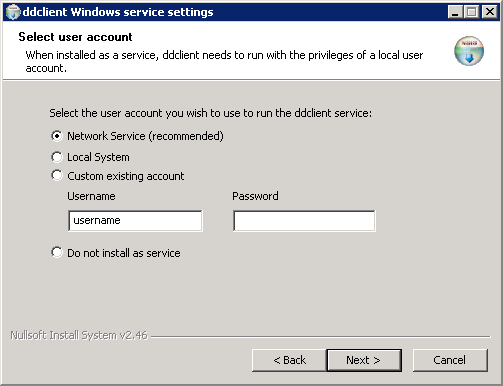 We recommend that you keep the Network Service option selected which assigns the minimum privileges to the application. It is also possible not to install the service (Do not install as service) and run the command line application:
We recommend that you keep the Network Service option selected which assigns the minimum privileges to the application. It is also possible not to install the service (Do not install as service) and run the command line application:
The parameters used by the service are those configured during the installation phase and are stored in the ddclient.conf configuration file in the installation folder. With this file it is possible, for example, to change the notification interval of the dns which is set at 5 minutes by default.
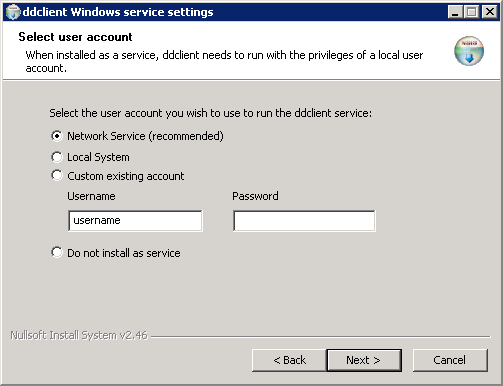 We recommend that you keep the Network Service option selected which assigns the minimum privileges to the application. It is also possible not to install the service (Do not install as service) and run the command line application:
We recommend that you keep the Network Service option selected which assigns the minimum privileges to the application. It is also possible not to install the service (Do not install as service) and run the command line application:
ddclient.exe -file ddclient.conf
It is important to specify the configuration file location because by default it searches for a path typical of Unix environments.The parameters used by the service are those configured during the installation phase and are stored in the ddclient.conf configuration file in the installation folder. With this file it is possible, for example, to change the notification interval of the dns which is set at 5 minutes by default.
HTTPs
Update customers essentially perform the IP search assigned to the router, the notification of the new IP (only if different from the previous one) and the recovery of the response received from the server.
These operations can be carried out using an ad hoc script or integrated into third-party applications. In particular, notification to the server is made by a standard call rest that can be performed using the tool
cUrl
or simply writing one
query string
directly from the browser.
DnsUp accepts both standard http connections and secure https connections. In the first case, the parameters will be sent in clear text, including the password of the user registered on DnsUp. We therefore recommend using the https protocol where possible.
cUrl
In this
guide
you can find the syntax to use with cUrl and some useful examples. It is possible to automate the process of updating the ip through the use of
cron
For example, assuming you have the update script in the directory:
For example, assuming you have the update script in the directory:
/etc/dynup
to run the check every 10 minutes it is sufficient to edit the cron filecrontab -e
and insert the following directive:*/10 * * * * /etc/dynup/dynup
Query string
In the query string, the parameters indicated in the dynupd configuration file are essentially concatenated.
This method can be convenient in the testing phase if you do not have cUrl.
In this guide you can find some examples of query string.
This method can be convenient in the testing phase if you do not have cUrl.
In this guide you can find some examples of query string.
